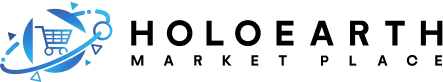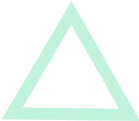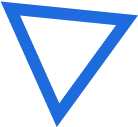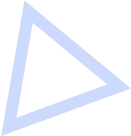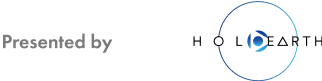Bring ideas to life
Anyone can apply illustrations easily to
3D model fashion templates and
create their own unique items.
The original items can then be displayed and sold in your own shop!
Create a rich lineup of products
-

Oversized T-Shirts
-

Hoodies
-

Basic T-Shirts
-

Cargo Pants
-

Skirts
-

Skinny Fit Pants
-

Stickers
More to be added in the future
How to Create & Sell
Note: Images depicted are in development and may be subject to change
Create Design
Apply an original image to the 3D model.
Item Info
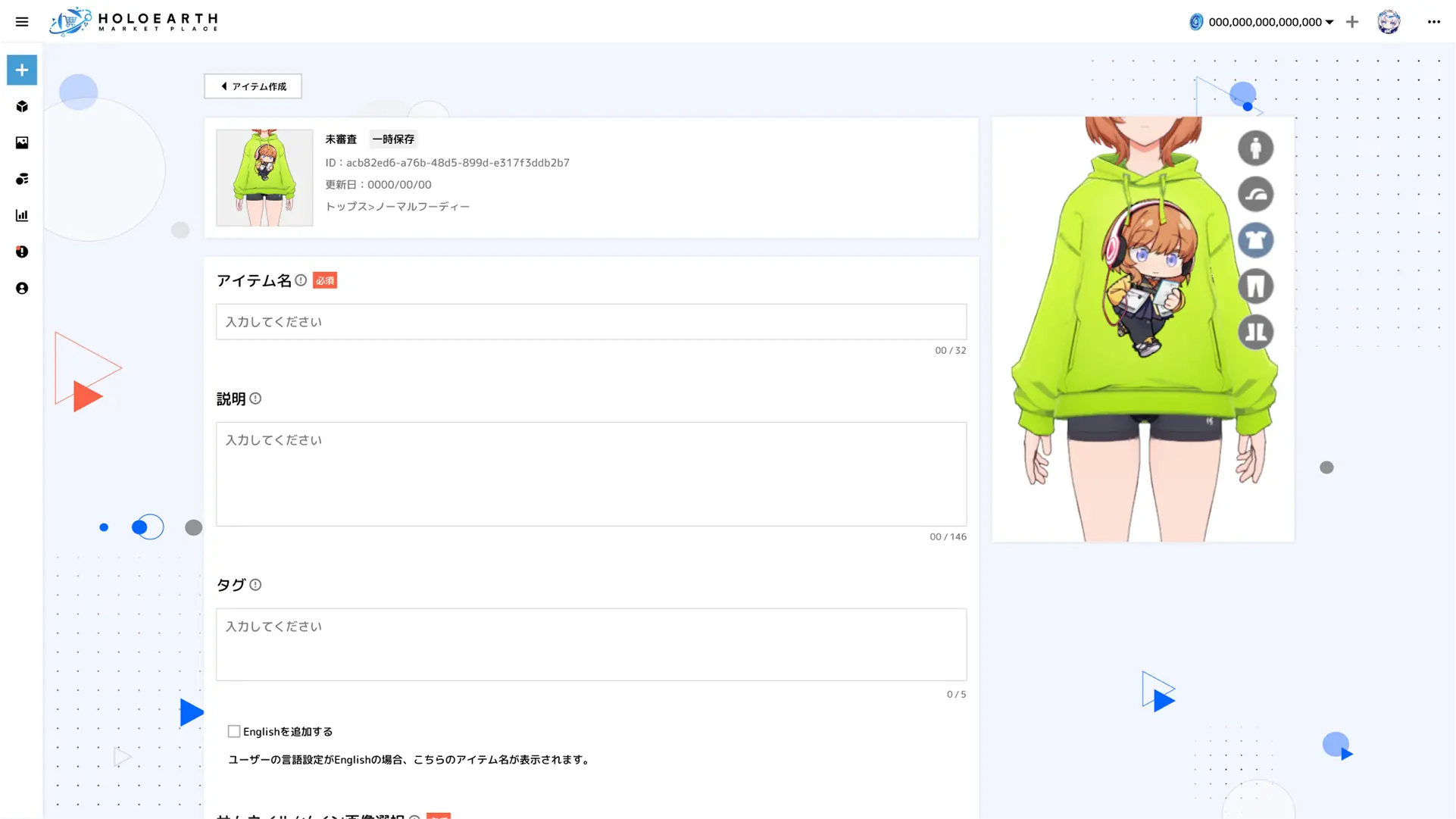
Set a name, description, and tags for your item.Note: Item creation includes a screening review
Prepare to Sell

After an item is approved, you can set a price and inventory amount for the item.Note: Inventory production requires a fee
Note: Inventory only applies to fashion items
Enter the Holoearth app and make your shop
In build mode, place a variety of displays, showcases, and more to
make your space into a shop.

Arrange your original items and display them on mannequins.

Sell on the HoloPhone Shop
Items can be sold not only in My Shop, but also on the HoloPhone Shop, which all users can access.
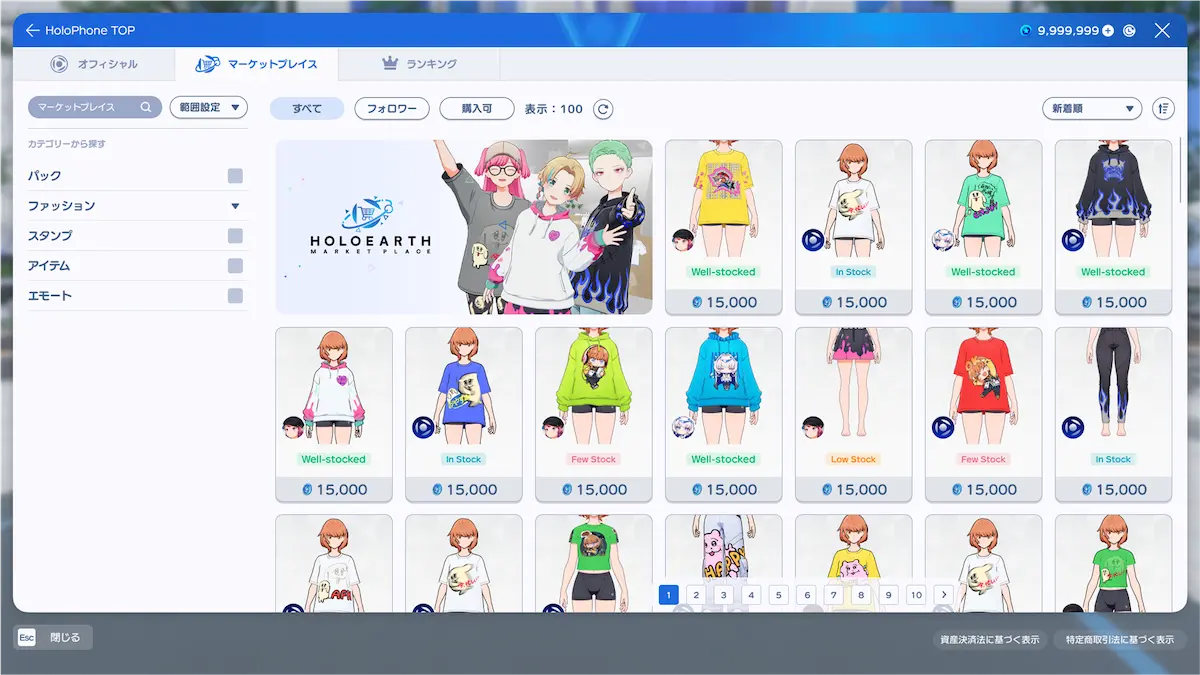
Done!
Let's get started






Unveil your original shop space
Discover your favorites
Earnings from selling itemsare paid out as Creator Points
-
Completely
original designs -
Designs using hololive
production license
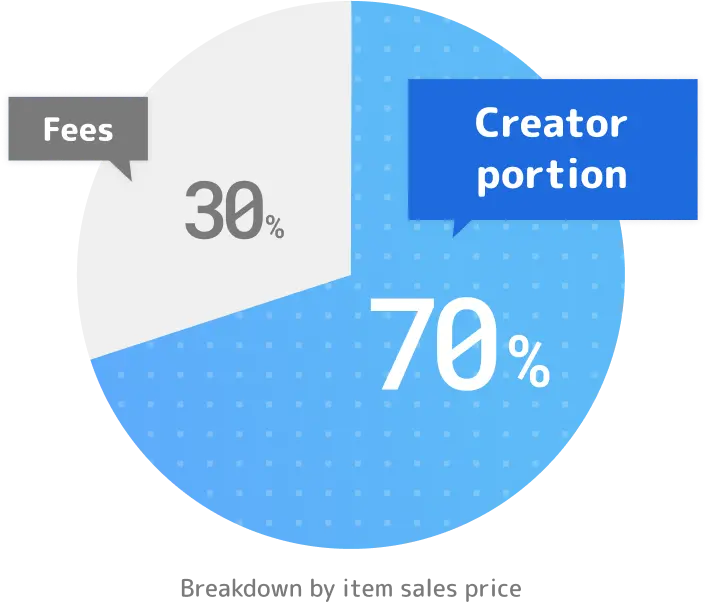
Selling items designed by creators constitutes the use of copyright and is subject to withholding income tax.
PDF files of statements of payment and payment reports can be issued, so be sure to file with the tax authority of your local jurisdiction when earning Creator Points.
Note: If the creator is an individual, payout is after deducting income tax withholding
Note: Creator Points are valid for 150 days
Note: When earning points, it is possible to check the earnings breakdown
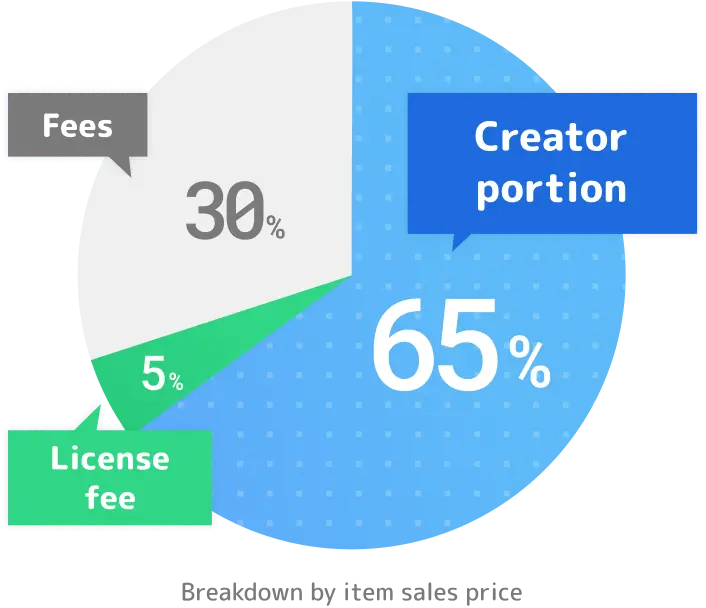
Your items help support the talents!
When using a hololive production license for designs, 5% of the sales price is taken as a license fee.
The end-of-month close for points is based on 15 days after the start of sales. Points are calculated based on this and finalized on the 15th of the following month and distributed as Creator Points.
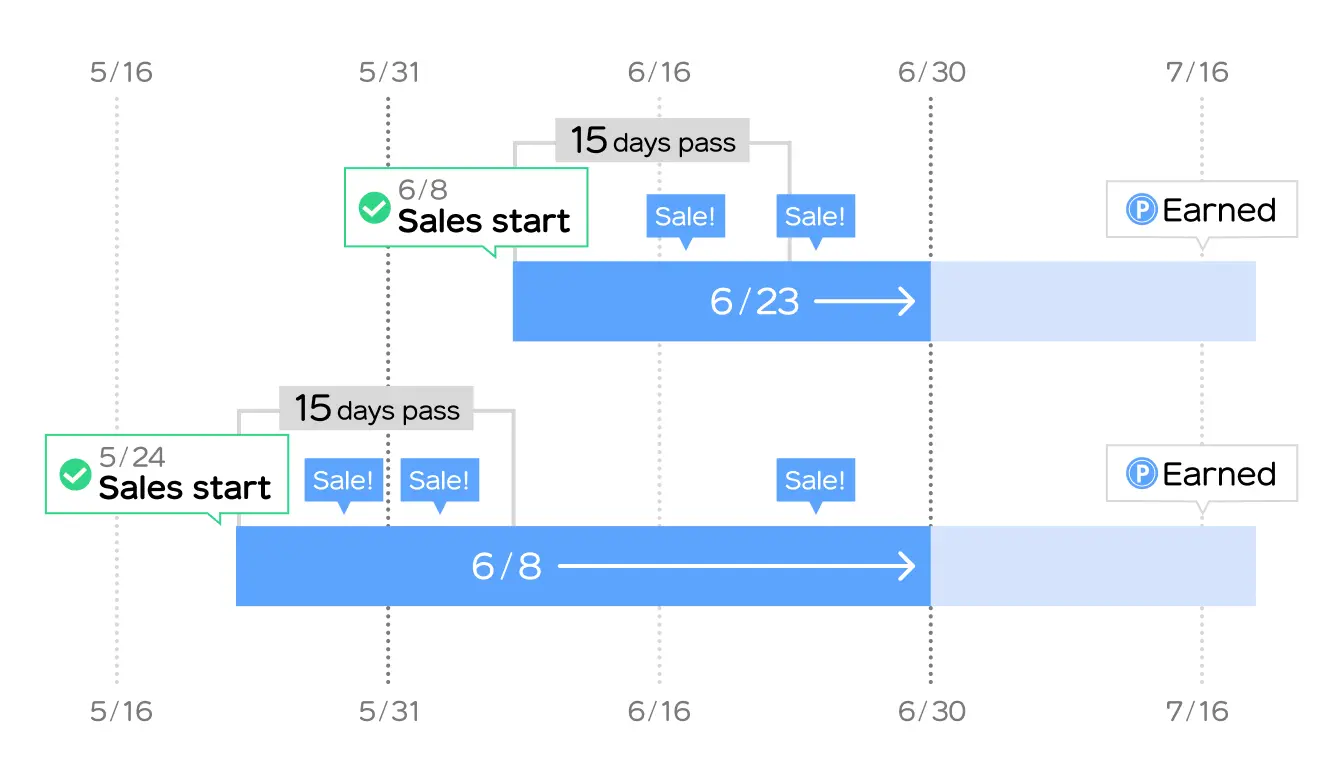
Two ways to use Creator Points
-
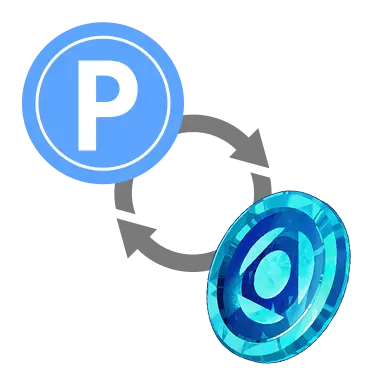
HoloCoin Exchange
Exchange points for the Holoearth in-app currency, HoloCoin (Premium), at a rate of 2 pt = 1 HoloCoin.Note: 1 HoloCoin has a value of 2 JPY
-
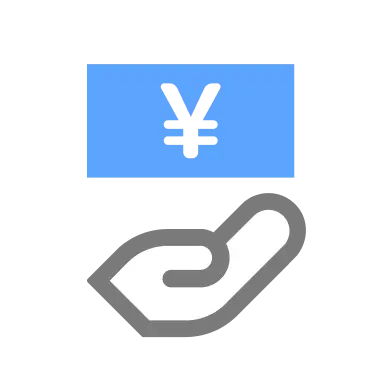
Withdrawal Request
Transfers can be made to your bank account at a rate of 1pt = 1 JPY.Note: Creators are responsible for transfer fees