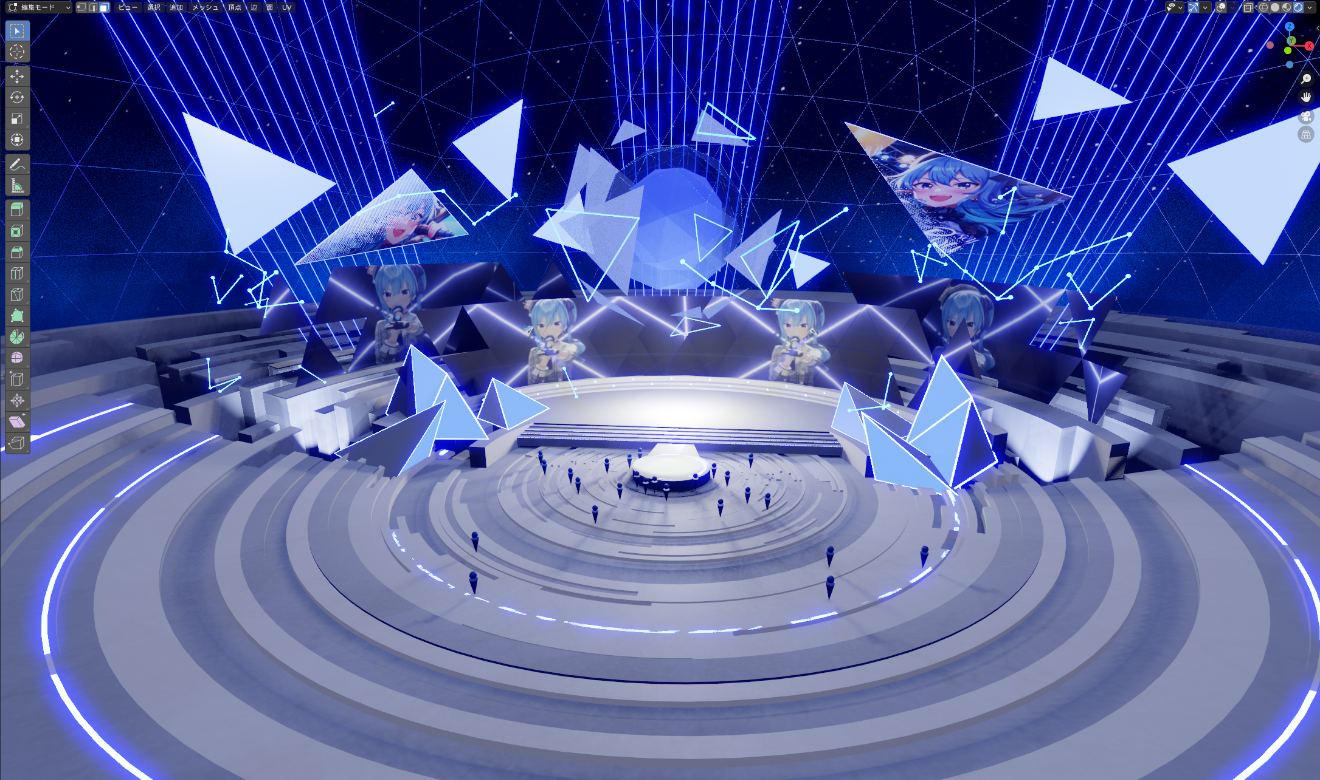Please note: Holoearth Lobby Beta is available for those who reside outside Japan, but it is currently primarily a beta test for the Japanese market. At the moment, the Holoearth UI is in Japanese only, and other aspects of the user experience, such as currency conversion and customer service & support, are not yet implemented for overseas users. However, we are working on implementing English language support in the near future.
The Metaverse Project “Holoearth”
This project envisions a metaverse of virtual content possibilities, all set in the alternate universe of “Holoearth.”
About the Holoearth Lobby Beta
The Holoearth Lobby Beta allows players to experience the Communication Lobby, which will serve as the entrance portal into the world of Holoearth.
Players will control test avatars, which they can use to navigate the lobby and communicate with other players using emotes and text chat.
We have many updates planned leading up to the full release of Holoearth, including new features, content, and events, which will also serve to test the capabilities of the service. As such, some updates may cause temporary disruptions in the service, or involve large-scale changes based on user feedback. We ask for your patience and understanding.
For details, please refer to the disclaimer at the bottom of this page, as well as the terms of service.
Regarding the Holoearth Lobby Beta Service Period
The Holoearth Lobby Beta will not have a predetermined testing period, and will instead be offered as a continuous service, with tests being conducted concurrently.
* The date for the full release of the Holoearth Lobby will be determined by the results of the testing and user feedback.* Currently, we plan to preserve all account data upon the full release of the Holoearth Lobby.
How to Launch
- Download the zip file from the download button at the top of this page.
- Extract the contents of the zip file, and double-click the HoloEarthSetup.exe file.
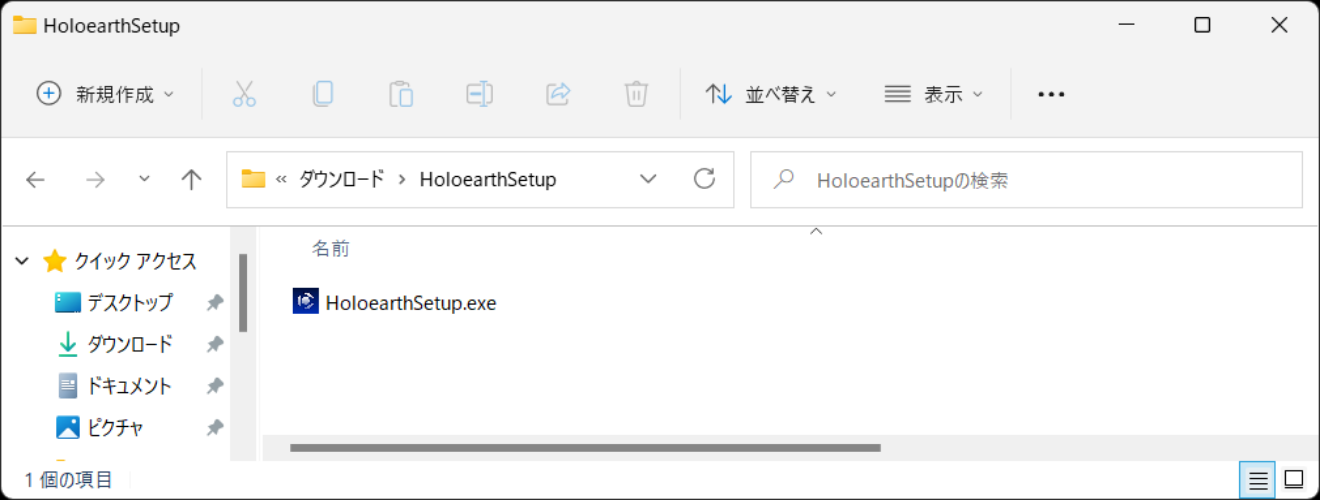
- Follow the instructions in the installer to finish setting up the Holoearth Launcher.
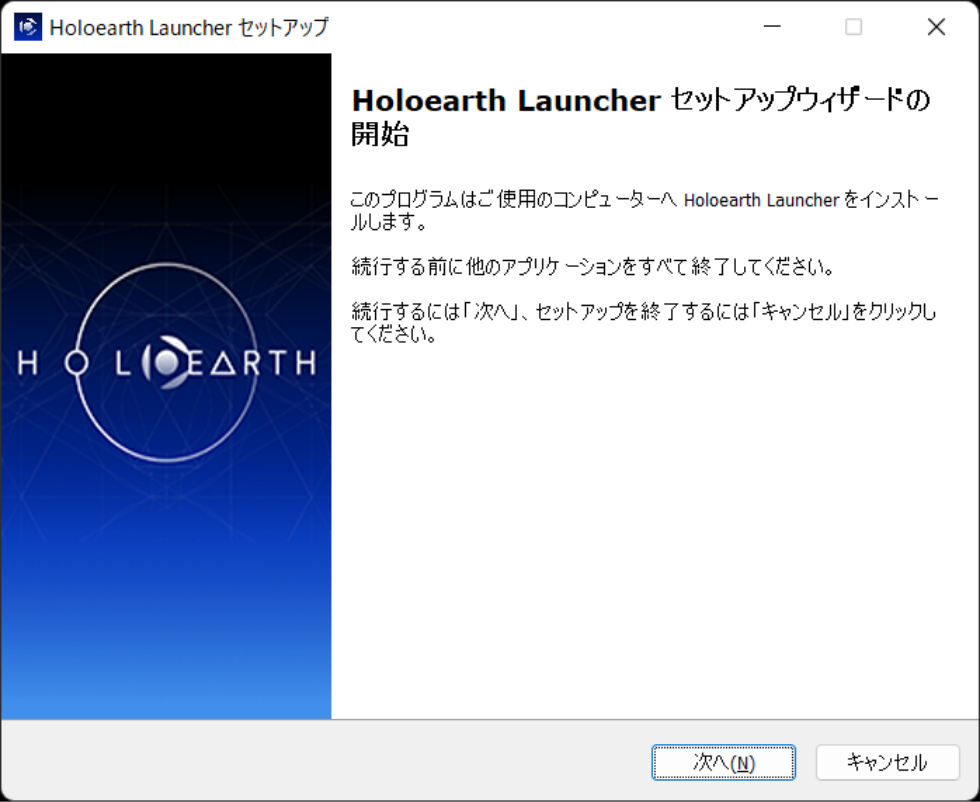
- Start the Holoearth Launcher and press the “Install” button to download the application’s data.

- Once the data download is complete, press the "Start" button to launch Holoearth.

- Once Holoearth has launched, you will be redirected to an account registration site. Please select one of the sign-in options to proceed with registering your account.
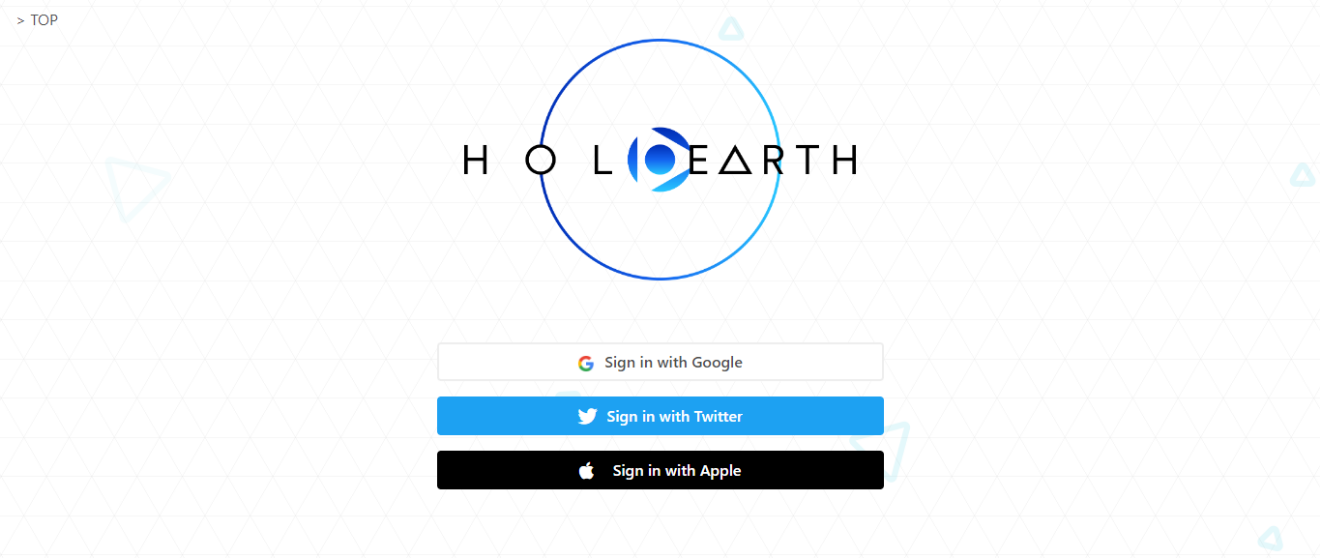
- Once you have registered and are successfully logged in, you will be asked to close the browser window. Please do so and return to the Holoearth application.
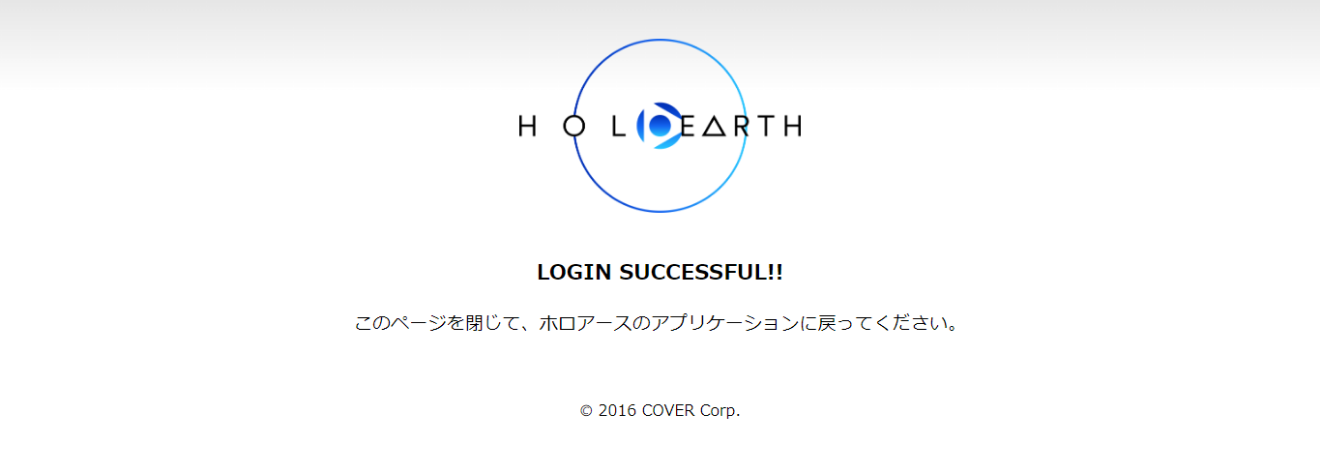
* Please see here for frequently asked questions.
Minimum System Requirements
| OS | Windows 10 64-bit or better |
|---|---|
| Processor | Intel® Core™ i5 (4th generation or higher) or equivalent |
| Memory | 8GB |
| Graphics | NVIDIA GeForce GT 1030 |
| Storage | 80GB or more space available |
Recommended System Requirements
| OS | Windows 10 64-bit or better |
|---|---|
| Processor | Intel® Core™ i7 (4th generation or higher) or equivalent or better |
| Memory | 16GB |
| Graphics | NVIDIA GeForce RTX 2070 |
| DirectX® | DirectX® 12 |
| Storage | 80GB or more space available |
* These requirements may change with future updates. We cannot guarantee performance on the same hardware after updates.* Even with the recommended system requirements, we cannot guarantee flawless performance.
Disclaimer
- Any and all features and visuals in the Holoearth Lobby Beta may be subject to change.
- As the application is in beta, we cannot guarantee problem-free performance.
- In the event of unexpected bugs or incidents that require emergency maintenance, the service may become temporarily unavailable or go down for several days for maintenance.
Warnings & Precautions
- Holoearth Lobby Beta is available for those who reside outside Japan, but it is currently primarily a beta test for the Japanese market. At the moment, the Holoearth UI is in Japanese only, and other aspects of the user experience, such as currency conversion and customer service & support, are not yet implemented for overseas users. However, we are working on implementing English language support in the near future.
- Before registering an account, please refer to the terms of service, privacy policy, and disclaimer on this page.
- Please send inquiries regarding the Holoearth Lobby Beta here. Please note that we cannot guarantee a response.
- We will not issue copyright claims for streams or videos of Holoearth Lobby Beta gameplay created by private individuals and shared on services such as YouTube, Niconico, Twitch, and TwitCasting, regardless of monetization status (such as YouTube’s Partner Program or Niconico’s Creator Support Program), as long as such videos and streams abide by the terms of service and our company’s derivative works guidelines. This does not apply to companies or individuals affiliated with groups or legal entities. For such cases, please contact us directly.
- For the latest updates on Holoearth, please follow our official Twitter @Holoearth_EN.