Greetings from the Holoearth Management Team!
On August 21st, 2025 Holoearth is scheduled to be updated to Version 1.0.20.
New additions as of this update include the following:
・Tracking feature test release for hololive production talents
・Celestial Arena watch party area
・Sandbox area (Simulation Room) updates
・New avatar items
・New gestures
・New customization options
・Holoearth Marketplace updates
・My Room updates
・Other updates
The update will take place with maintenance scheduled as follows.
Maintenance date & time
Thursday, August 21st, 2025 from 12:00 – 19:00 (JST)
(Schedule is subject to change.)
Continue reading for more details.
New Watch Party Area: “Celestial Arena”

A new area, the “Celestial Arena,” will be opened where everyone can enjoy live performances and have watch parties together. We plan to host exclusive Holoearth events here in the future where hololive production talents and their fans can interact and have fun together, so stay tuned!
Tracking Feature Test Release for hololive production Talents
The new tracking feature will be released as a test version first for official accounts, such as those of hololive production talents.
Motion tracking will be possible using a standard commercially available PC webcam, and will capture avatar expressions and movements.
We plan to release this feature to all users in a future update.
With it, users will be able to take photos with friends in various poses and enjoy being far more expressive when interacting with other users in games of poker and so on.
Due to this release being a test feature, please be aware that there may be bugs.
In this version, only official accounts such as those of hololive production talents will be able to enable tracking.
Simulation Room
Enchanting
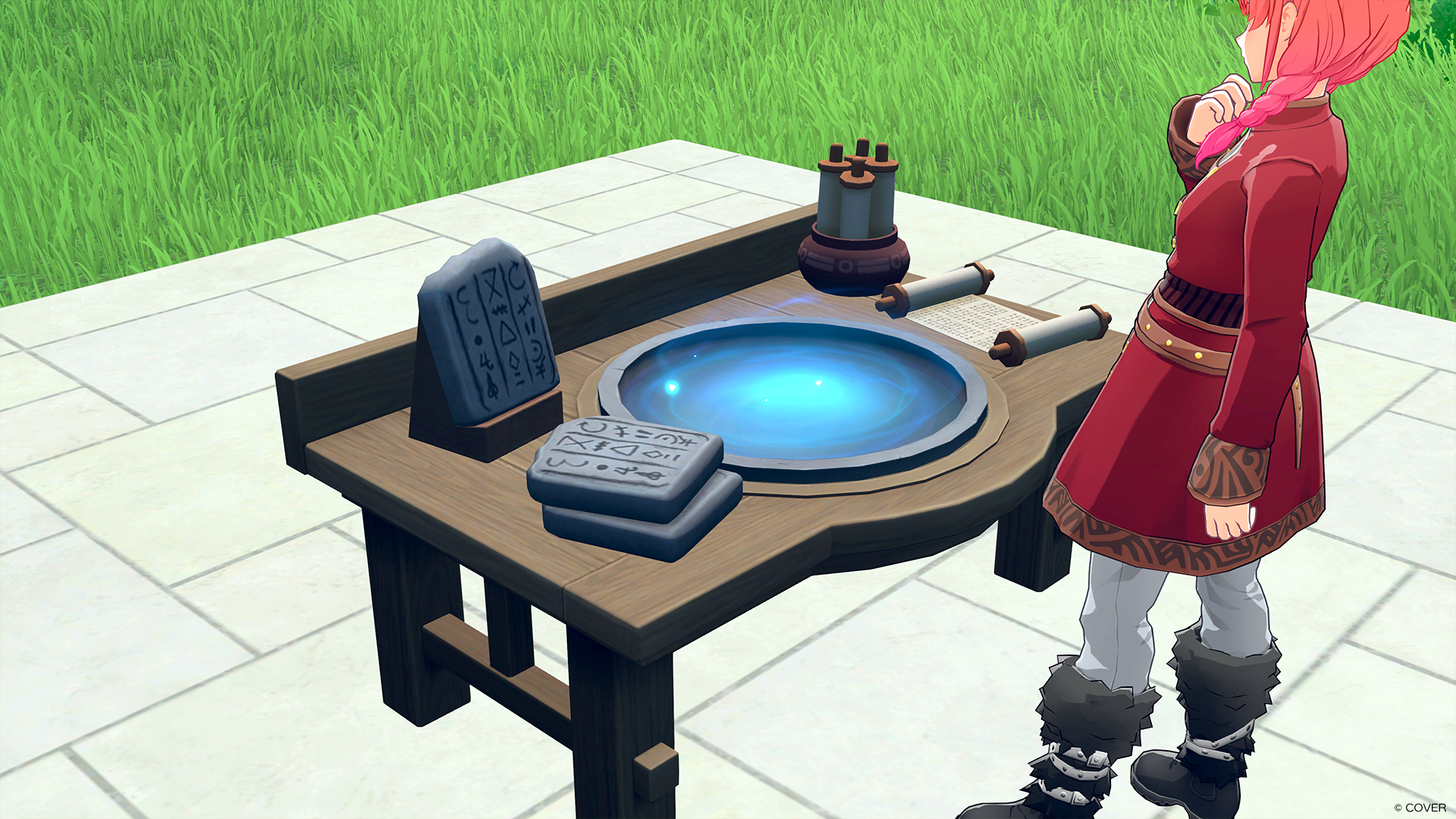
An “Enchanting Station” for adding action skills and passive skills to weapons will be added.
It will be available from avatar level 8 and can be crafted at the workbench.
Action Skills

By applying Enchant Tomes to weapons, users can use a variety of action skills, such as unleashing lightning in a fan-shaped arc or launching fire-elemental slashes.
Use these powerful skills to take on monsters!
You can craft Enchant Tomes at the workbench after obtaining and using engrams via Projection from the ProtectCube.
Passive Skills
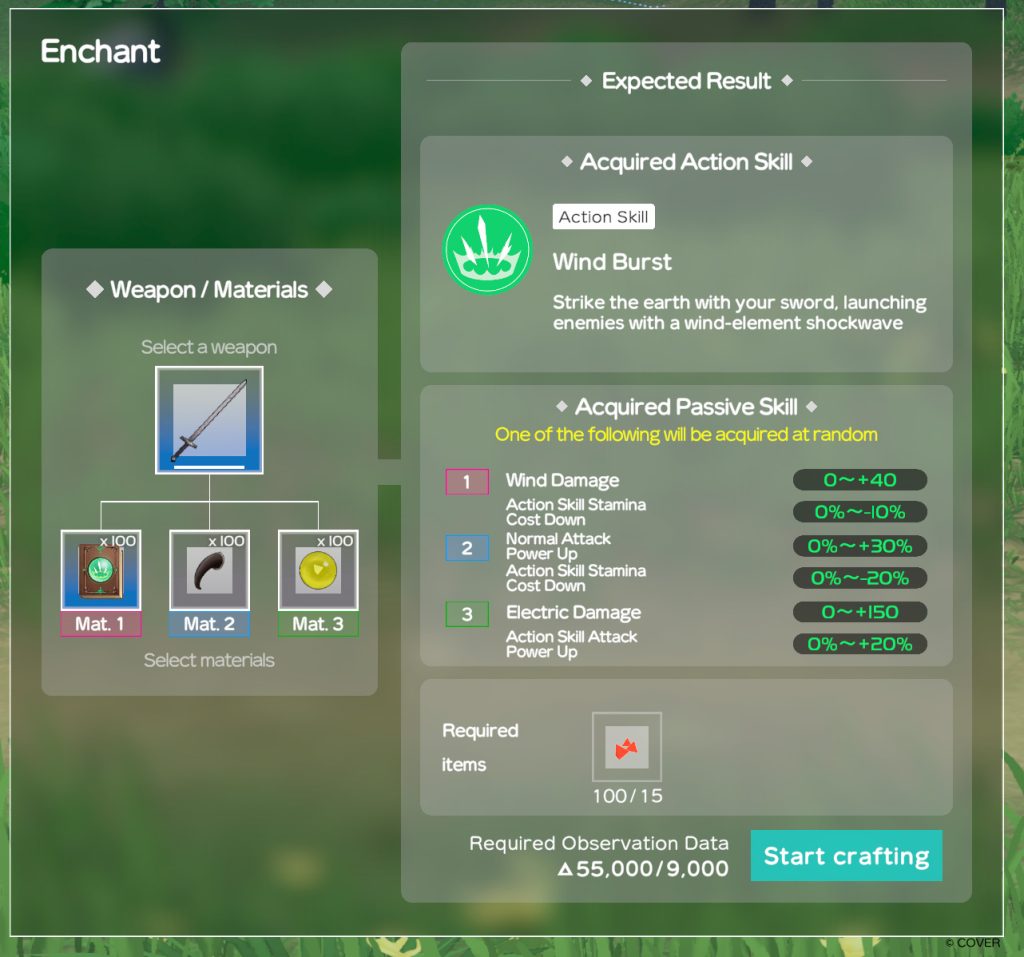
Passive skills such as increased attack power or knockback can be applied to weapons as well. There are a number of different skills that can be applied depending on the materials used.
New Monsters
Golem

A new “Golem” boss monster will make its appearance in the Simulation Room. This boss monster is powerful and heavily armored, so we recommend using enchantments and making necessary preparations before taking on the challenge!
How to Summon
The golem can be summoned by using a “C2 Spawner (Golem)” available via Projection at the ProtectCube.
Golem Armor
 New armor utilizing materials from golems will be added.
New armor utilizing materials from golems will be added.
New Slime Types
 The following new monsters will be added: Rock Slime, Wind Slime, Electric Slime, and Ice Slime. On defeat these new monsters will drop different materials used in enchanting.
The following new monsters will be added: Rock Slime, Wind Slime, Electric Slime, and Ice Slime. On defeat these new monsters will drop different materials used in enchanting.
Stronger Monsters

Monsters that are stronger than normal will also appear. Defeating them will provide materials used in enchanting.
Obstacle Course Building Materials

Users will be able to create their own obstacle courses by combining various obstacle items, such as elevating platforms and rotating pillars.
By making your room public, you can enjoy racing against other users to compete for the best time.
Building materials can be exchanged for via Projection at the ProtectCube.
Note: Obstacle course building materials can also be used in My Room.
World Quests
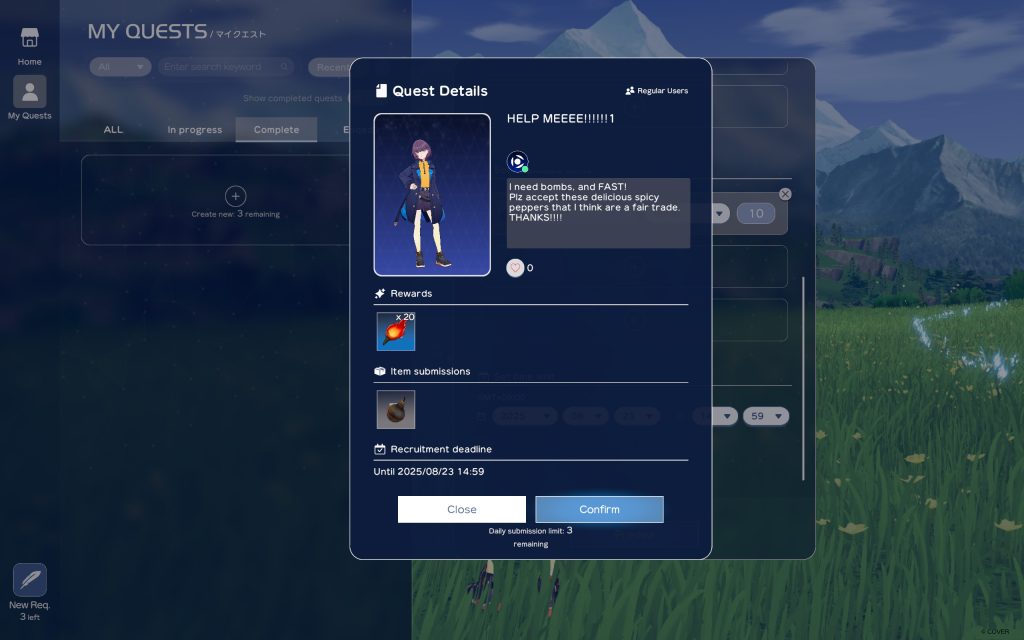
A new World Quest feature will be added, allowing users to post and accept quests.
By delivering the items specified in quests created by hololive official accounts or other users, users can receive the designated items rewards. World Quests can be accessed via the U key.
By posting or completing quests, users can receive HoloCoin (Regular) as a reward from the management team for a total of up to four times per day – twice by accepting quests, and twice by completing them.
Note: Management team rewards reset at 04:00 (JST).
By completing quests from hololive production talents, users can also obtain HoloIncentives, which can be exchanged for special items.
New Furniture
New furniture items that can be acquired via the HoloPhone Shop or Projection at the ProtectCube will be released.
The items can only be placed in the Simulation Room, My Room, or My Shop by the room owner.
Notes:
Furniture purchased from the HoloPhone Shop or crafted via Projection will be stored in the “Special Items” inventory section of each room.
Even if “Special Items” are destroyed or burned after placement, they will not be lost and will be returned to inventory.
Furniture cannot be placed in other users’ rooms.
Date & time
August 21st (Thu), 2025 after maintenance
hololive production Talent Acrylic Stands

hololive talent acrylic stands will be added as furniture items.
Decorate your room with life-sized acrylic stands of your oshi!
Acrylic Stand M / L can be purchased from the HoloPhone Shop (H key).
Acrylic Stand S can be exchanged using HoloIncentives via Projection at the ProtectCube.
Talent Lineup
・Tokino Sora Default Outfit Acrylic Stand S / M / L
・AZKi Default Outfit Acrylic Stand S / M / L
・Shirakami Fubuki Default Outfit Acrylic Stand S / M / L
・Aki Rosenthal Default Outfit Acrylic Stand S / M / L
・Natsuiro Matsuri Default Outfit Acrylic Stand S / M / L
S size is 1/10 scale, M size is 1/2.5 scale, L size is 1/1 scale.
More will be added to the lineup in the future.
HOLOEARTH Key Visual Desktop Acrylic Stand and Area Rug


An acrylic stand depicting the first Holoearth key visual and an area rug depicting the Holoearth logo will be released. They can be purchased via the HoloPhone Shop (H key).
Rugs
 Square rugs in 1-floor panel and 4-floor panel sizes will be added with eight color options.
Square rugs in 1-floor panel and 4-floor panel sizes will be added with eight color options.
Chroma Key Screens and Studio Lights

Chroma key screens in six colors for photo ops, and studio lights for lighting the photo subject, will also be added. They can be purchased via the HoloPhone Shop (H key).
Huge Slime Trampoline

A rather large slime trampoline will be added that launches people and items. If used just right, users can jump far.
The “Huge Slime Trampoline” engram can be acquired via Projection at the ProtectCube, after which it can be crafted at a workbench.
Note: Huge Slime Trampoline is a normal inventory item and will not appear in “Special Items.”
New Avatar Items

After maintenance, new fashion items will be available at the fashion shop ALTERMODE.
Headbands, glasses, bucket hats and more will be added.
Release date
August 21st (Thu), 2025 after maintenance
New Fashion Templates
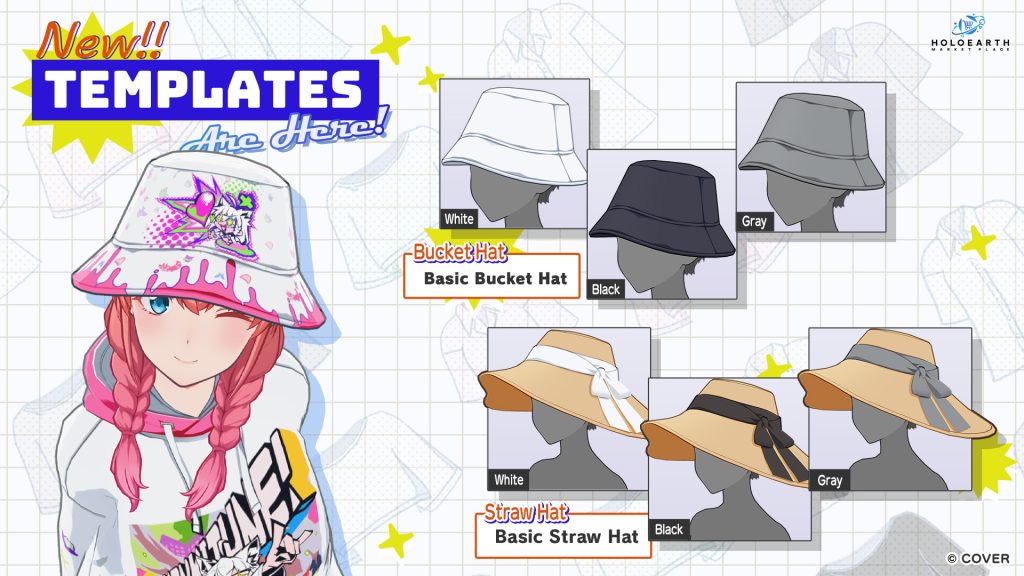
New fashion templates will be added to Holoearth Marketplace.
Look forward to making new items with these new templates. The Holoearth Management Team created a Shirakami Fubuki-themed item using the “Basic Bucket Hat.”
Staff-made items can be found by searching “Staff” as the username in Marketplace.
Release date
August 21st (Thu), 2025 after maintenance
Lineup
・Basic Bucket Hat
・Simple Straw Hat
“Holoearth Marketplace” is a service where users can create and sell digital fashion items and chat stickers in Holoearth.
See details here.
New Gestures

After maintenance five new gestures perfect for hyping up events or taking photos will be added.
Release date
August 21st (Thu), 2025 after maintenance
Lineup
・Big Pair Heart (Right)
・Big Pair Heart (Left)
・Cheek Heart
・OK Sign
・Sparkle
New Customization Options


Following maintenance new avatar customization options as well as more skin tones will be added.
Contacts can be purchased via the HoloPhone Shop (H key).
Face accents are available at the styling salon & clinic ALT BEAUTYS.
Release date
August 21st (Thu), 2025 after maintenance
Improvements to Holoearth Marketplace Usability
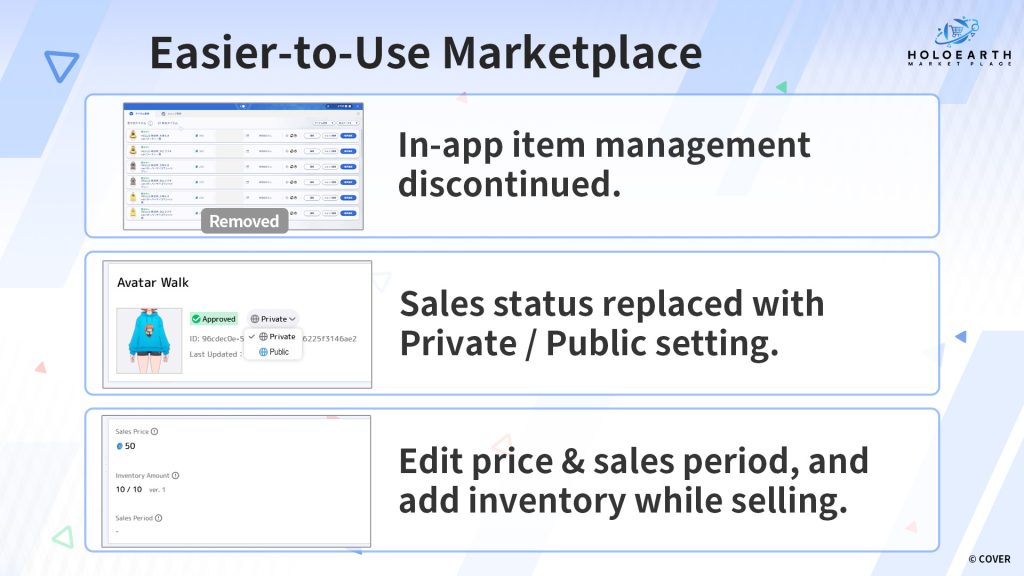
In-App Item Management Discontinued (1)
Management of original items will now be entirely handled through the Creator Tools (web portal).
Note: Displaying items on mannequins will still be done in My Shop.
In-App Item Management Discontinued (2)
Once an original item passes the review process, it will automatically be made available in all shops based on Creator Tools settings.
Update to Sales Status
A new “Public / Private” status can now be set for each item, allowing users to more easily manage an item’s visibility in shops
In addition, even while an item is selling its price and sales period can be adjusted, and inventory can be added.
Improvements to Building in My Room
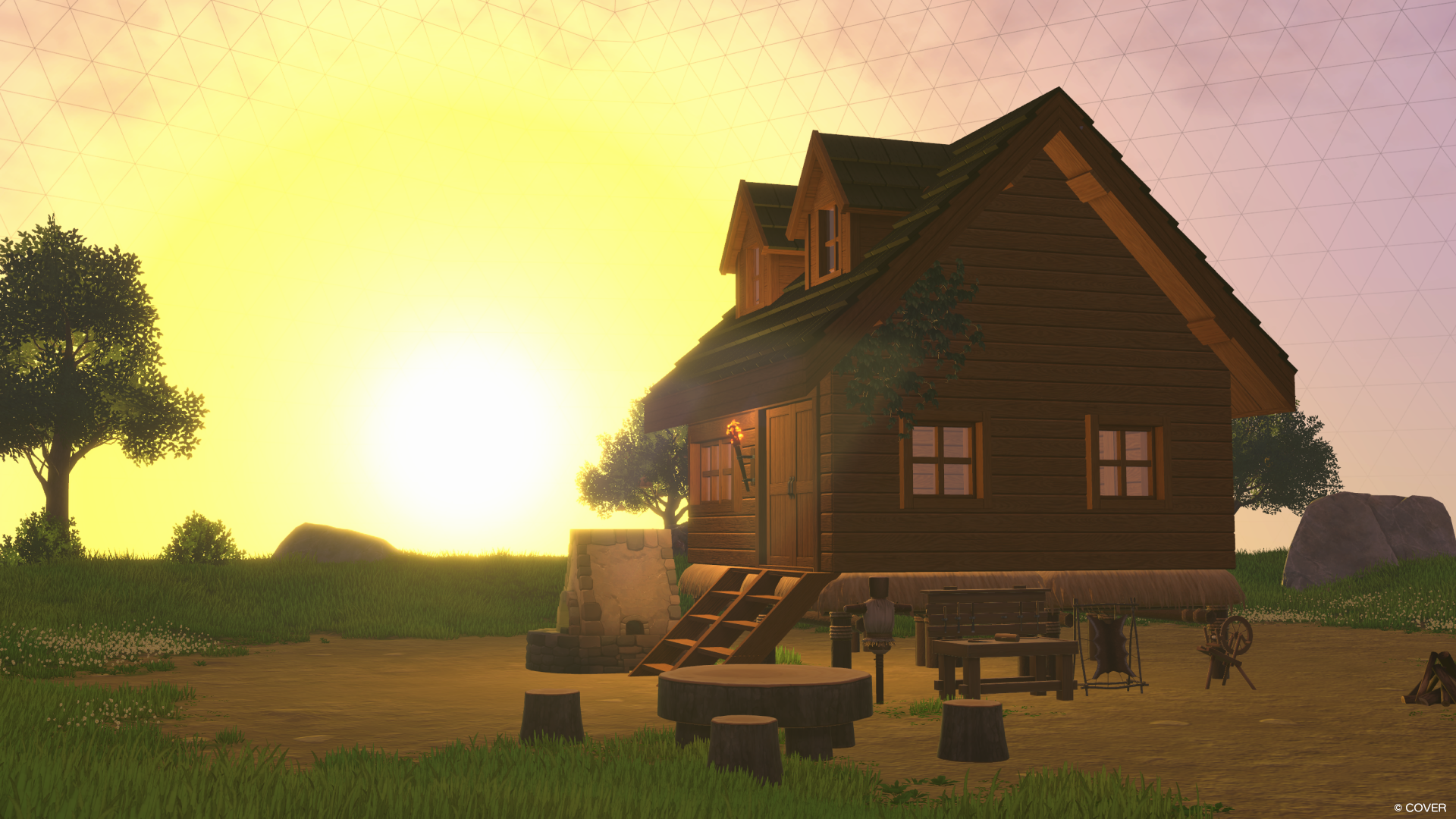
The building experience in My Room is being improved.
・Carrying capacity limits are being removed within My Room. Relatedly, the recipe unlock that increases carrying capacity will also be removed.
・Hunger, thirst, HP reduction, and being incapacitated will no longer occur inside My Room.
・Treasure chest respawn times in My Room will be shortened.
・Item drop rates and quantities from treasure chests in My Room will be adjusted.
・A bug where certain thrown items cause damage has been fixed.
・Adjustments will be made to the UI.
Other Updates
・Update to the area list menu UI
・Setting gestures to profile view
Users will now be able to set gestures they own in their profile view in the HoloPhone (H key).
・Changes to Alternative City scenery
The default spawn location will be changed to the center of Alternative City.
Additionally, as construction continues to progress in Alternative City, the scenery will be updated with advertisements and other additions.
・Environment creatures in Simulation Room
Environmental creatures such as schools of fish, birds, and butterflies will be added.
・Disabling usernames in photo mode
・Official users will now be displayed regardless of the render limit in settings.
・Users who have blocked or been blocked will no longer be able to enter each other’s Simulation Room, My Room, or My Shop.


