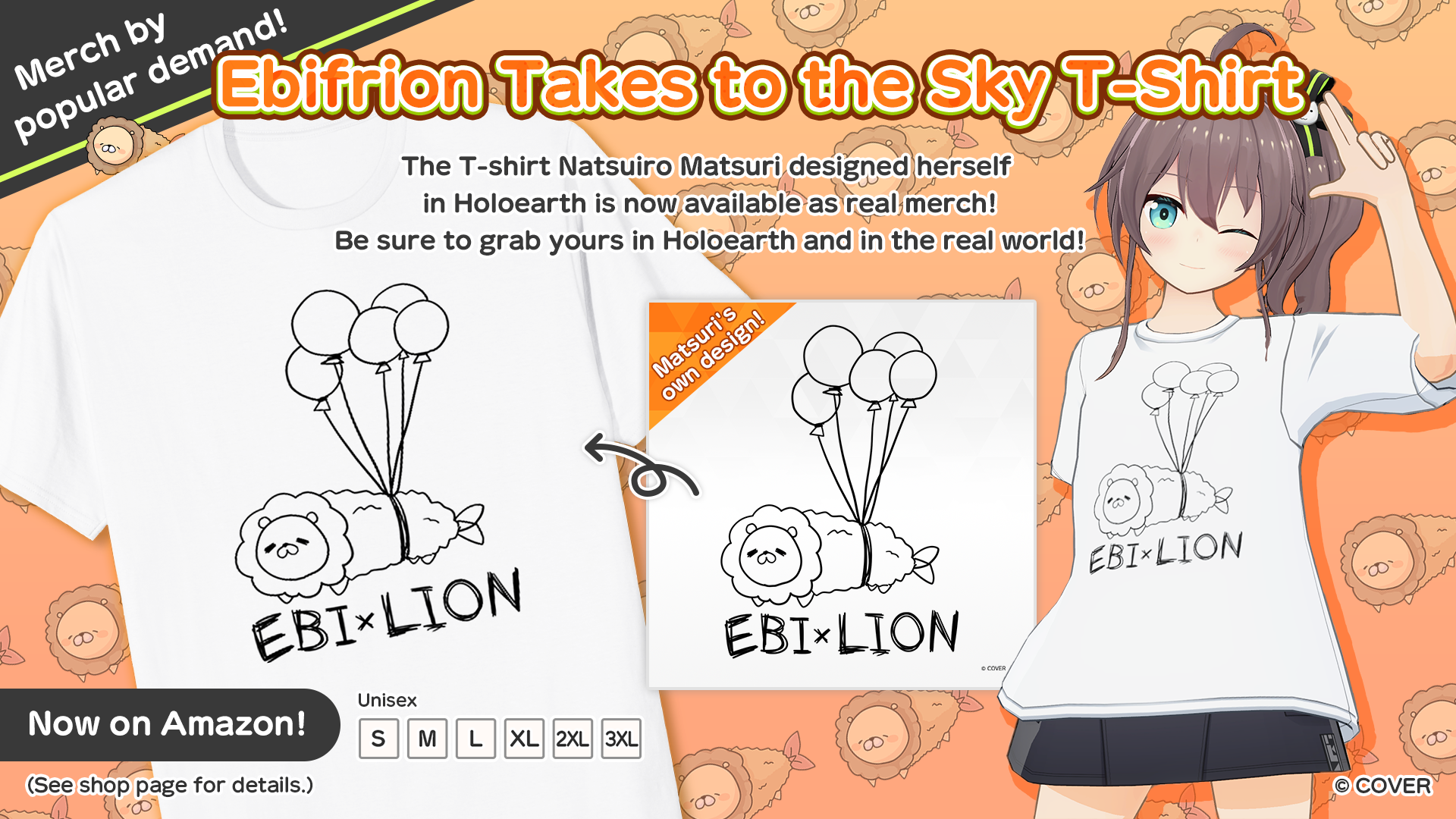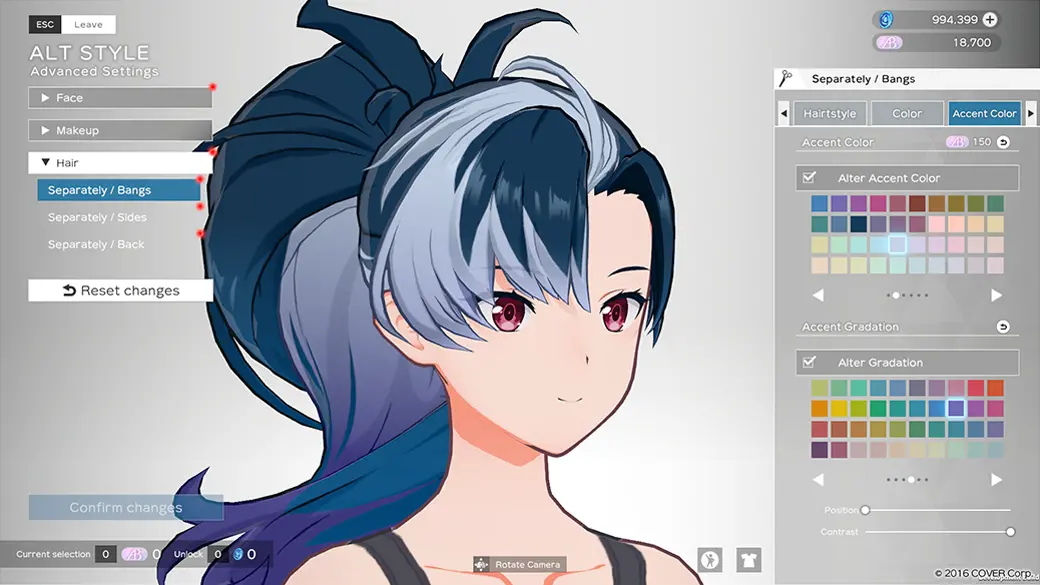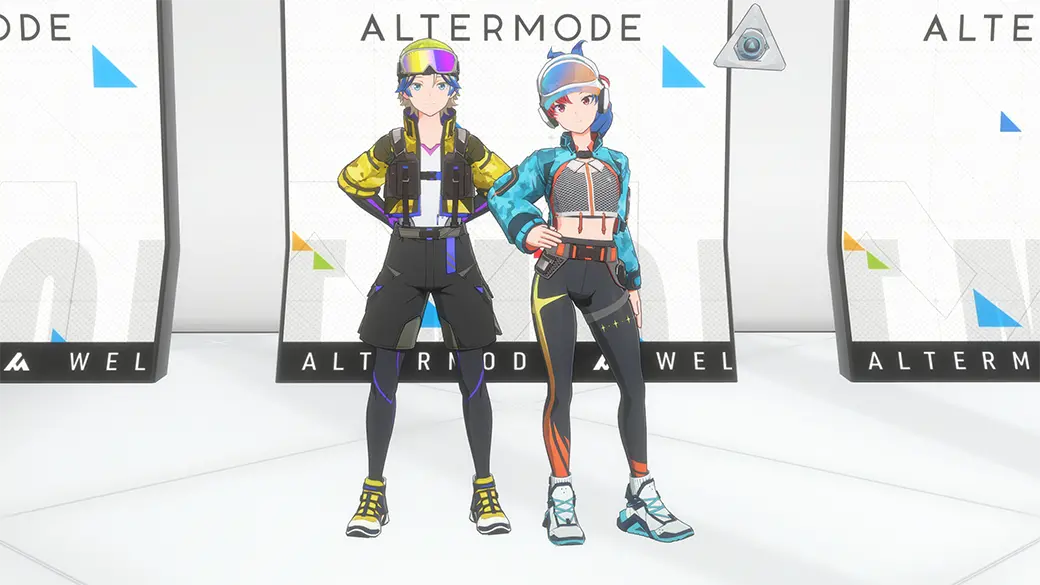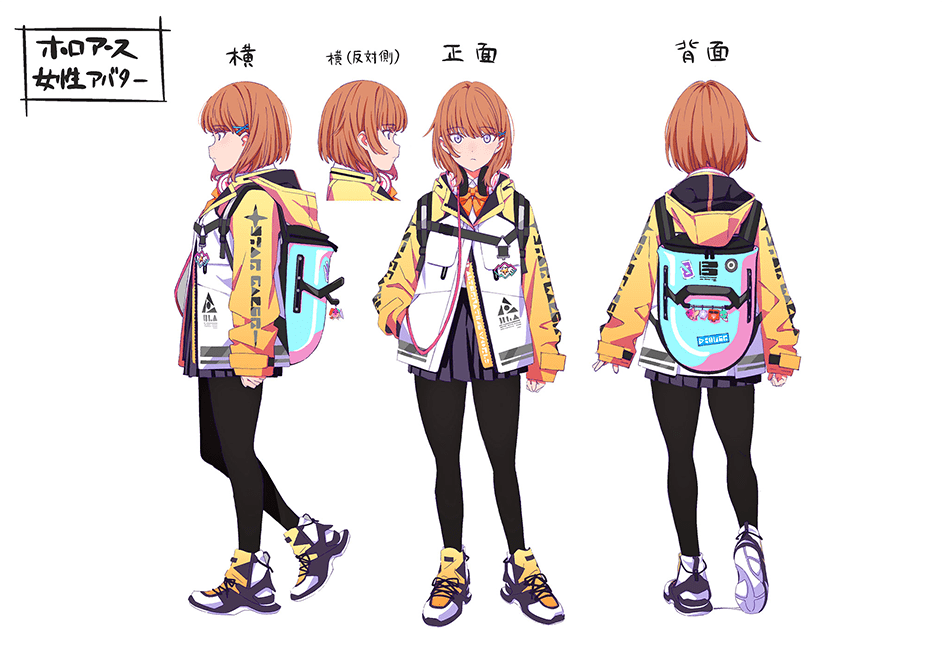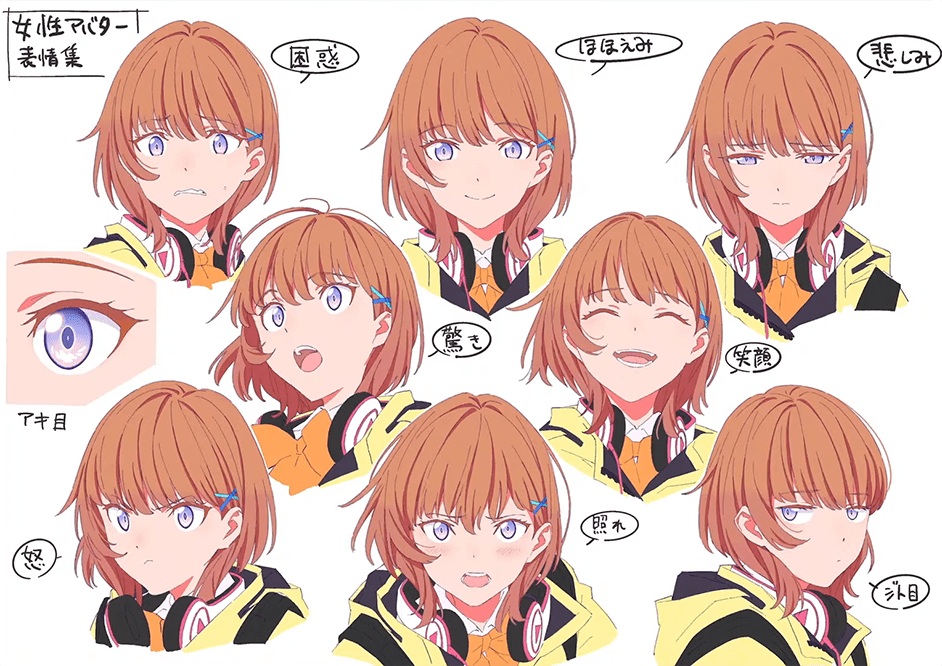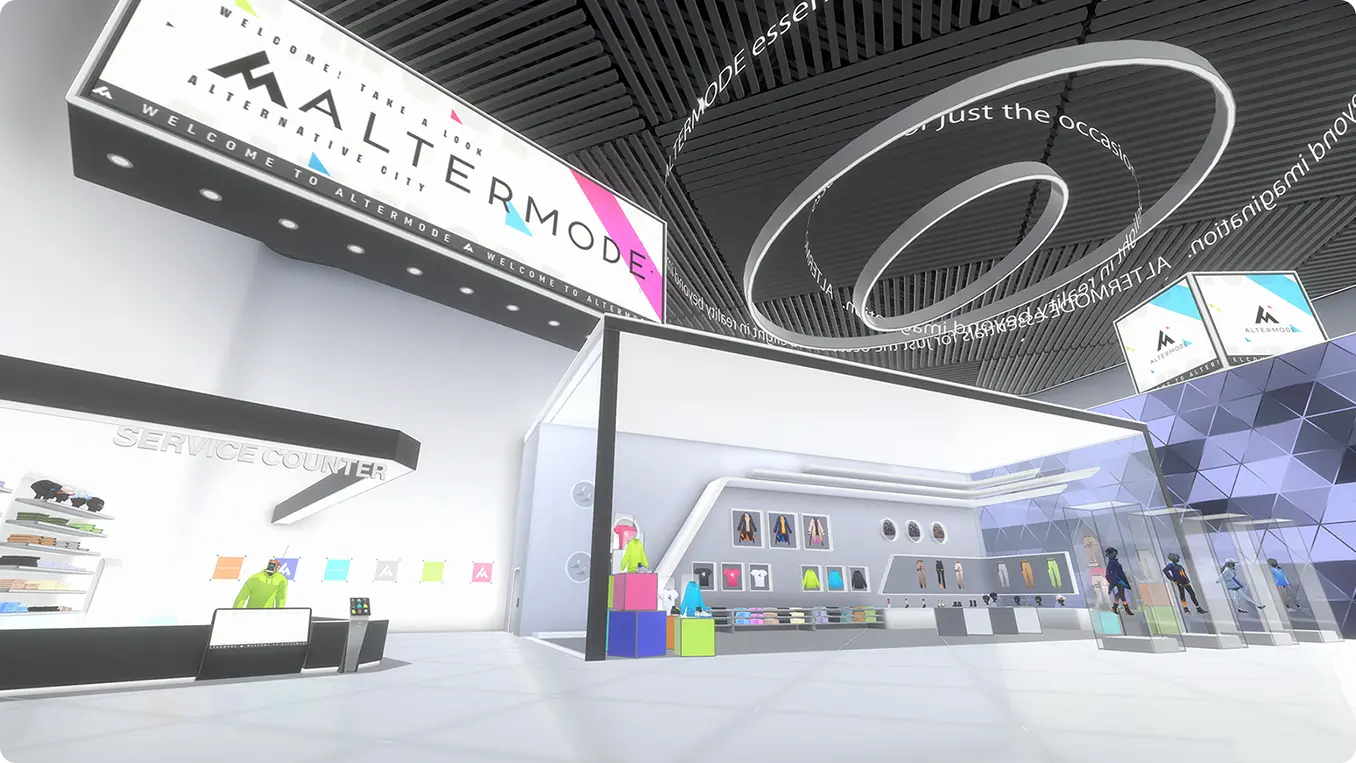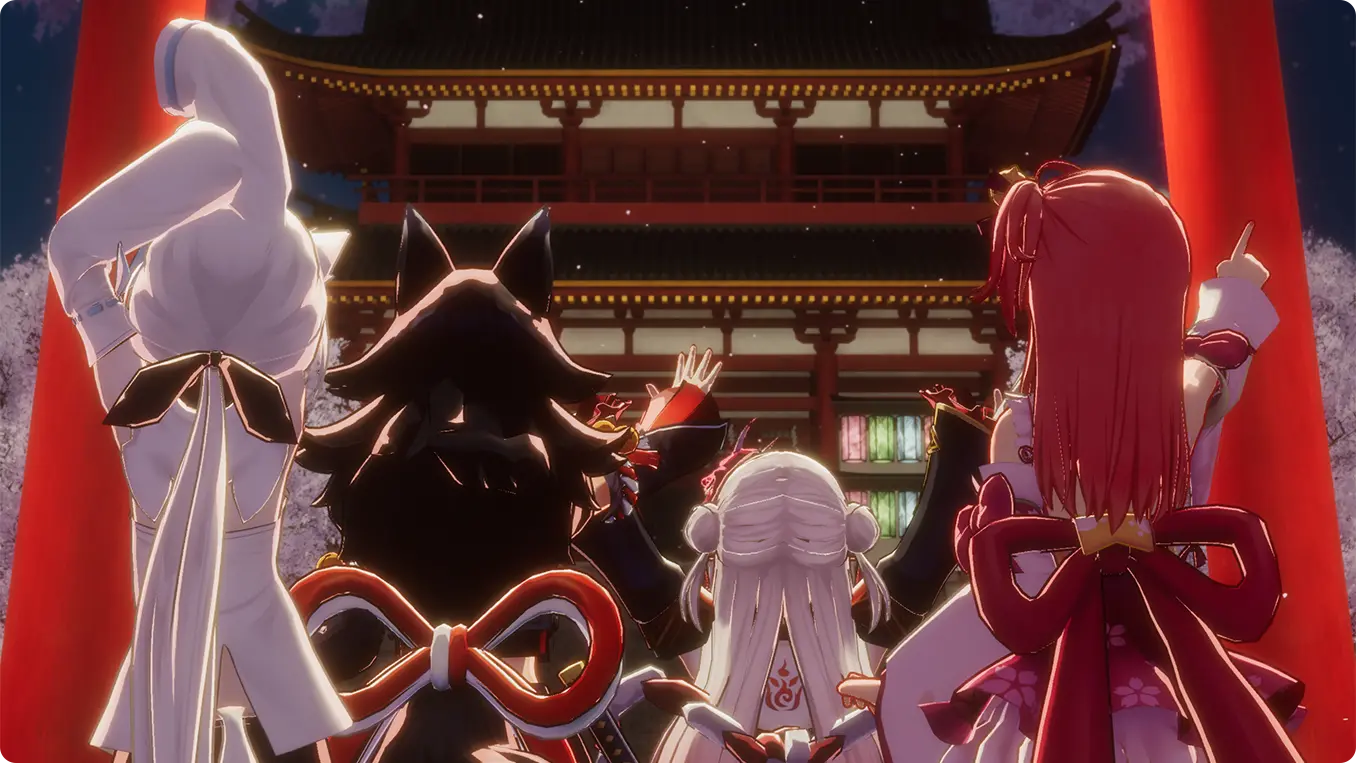NEWS
-
2025.07.16
Events
“Aki Rosenthal’s Arrival” Festival to be Held on July 27th
-
2025.07.09
Information
holonatsu Paradise T-Shirt in Holoearth!
-
2025.07.09
Events
[Archive] “Natsuiro Matsuri Arrival Festival” Held on July 8
-
2025.07.08
Information
Natsuiro Matsuri’s Holoearth T-Shirt Design “Ebifrion Takes to the Sky” is Available as Real Merch on Amazon!
-
2025.07.03
Updates
Ver. 1.0.12 Release Notes
What is Holoearth?
VIRTUAL WORLD
REAL LIFE
VIRTUAL WORLD
REAL LIFE
-
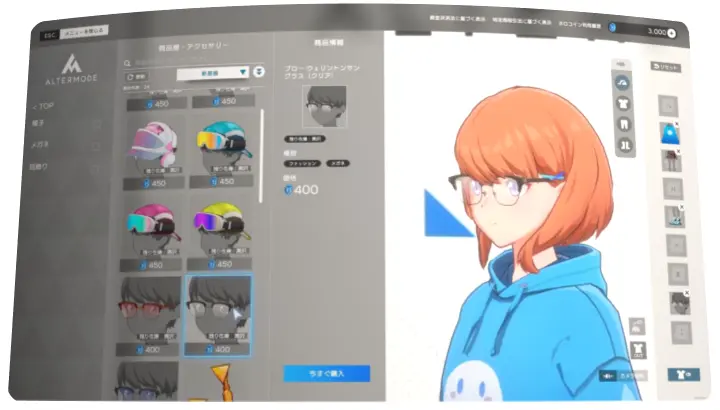
Find the perfect hair and clothes... Realize the ideal you
-

Exploration, conversation, shopping... Enjoy an open-ended world
-

A huge selection of items... Discover your favorite style
-

Holoearth collab projects... Coming in the future
The world of Holoearth
This is a world sustained through your observation
This is a world sustained through your observation
What is necessary for "Holoearth" to exist... is the inhabitants of so-called "Realearth"...
In other words, it
must be observed by YOU.
What is necessary for "Holoearth" to exist...
is the inhabitants of so-called "Realearth"...
In other words, it must be observed by YOU.